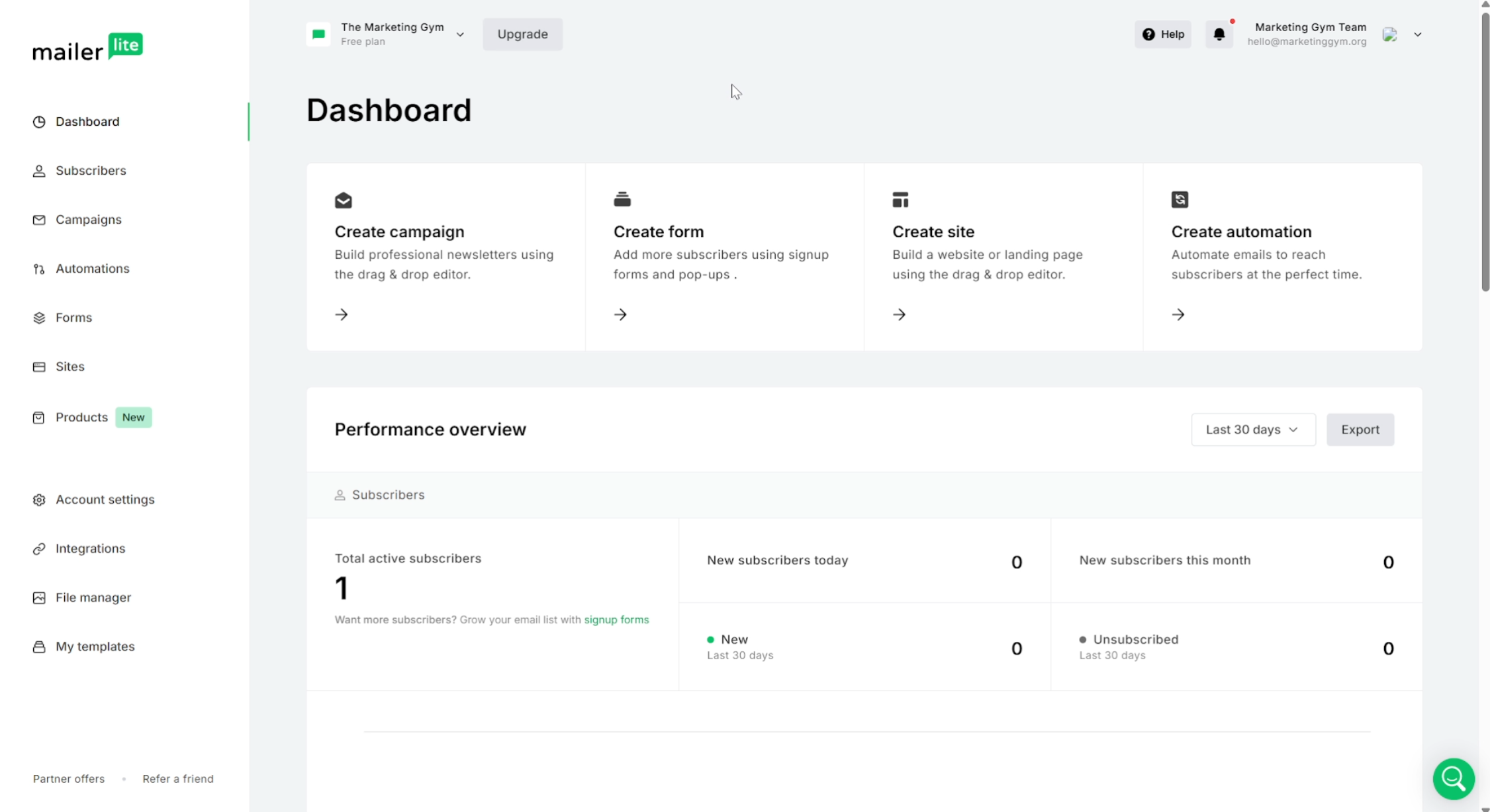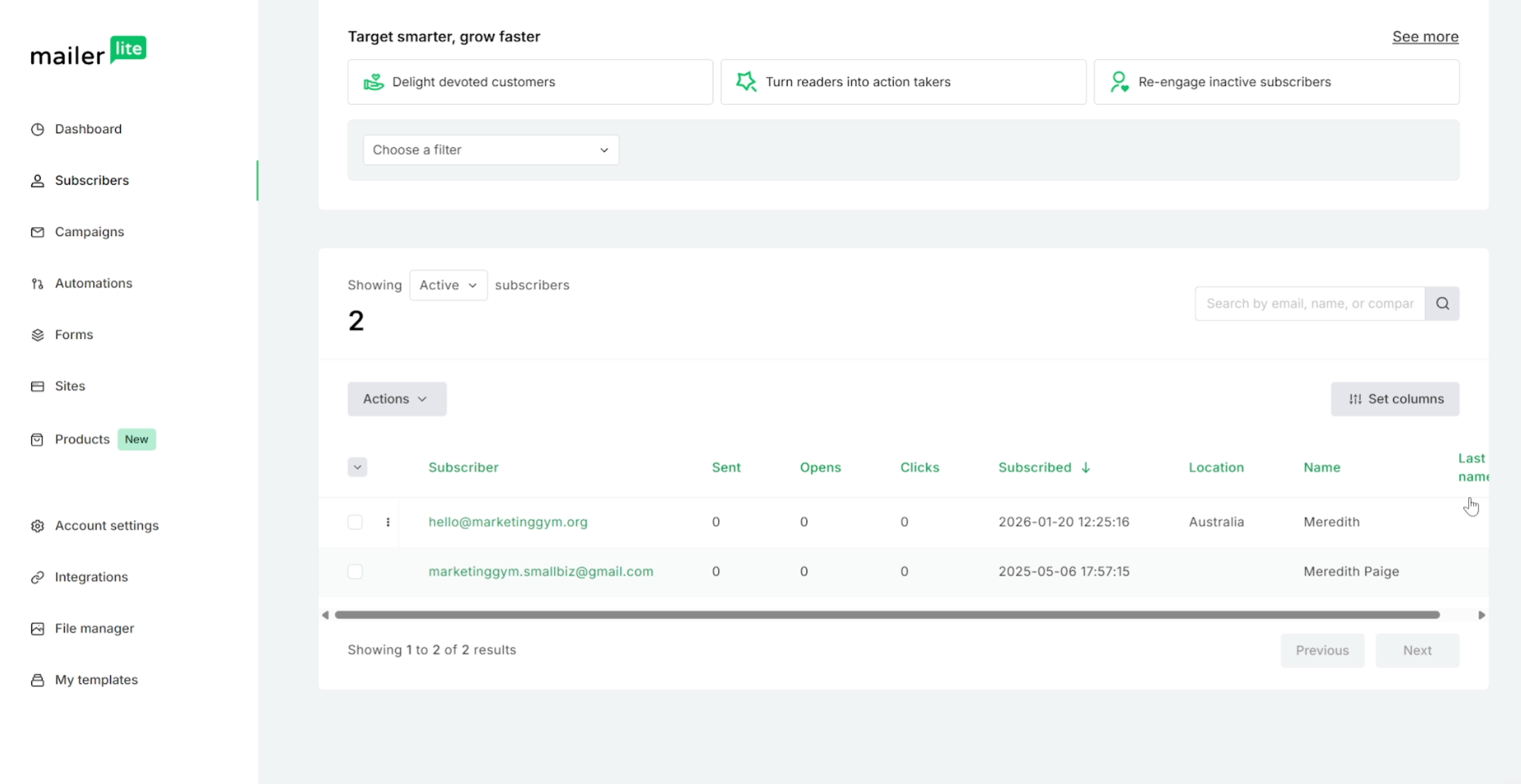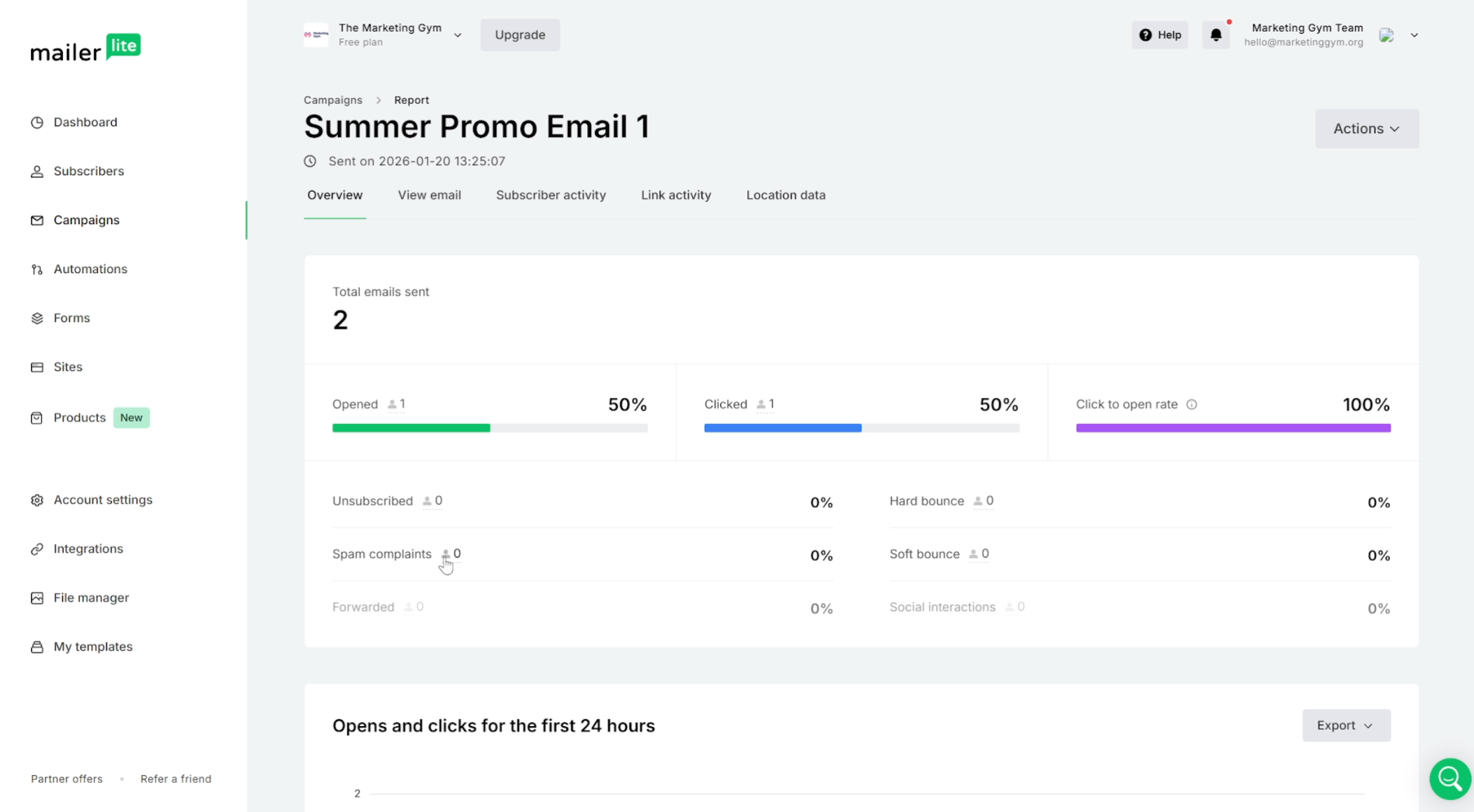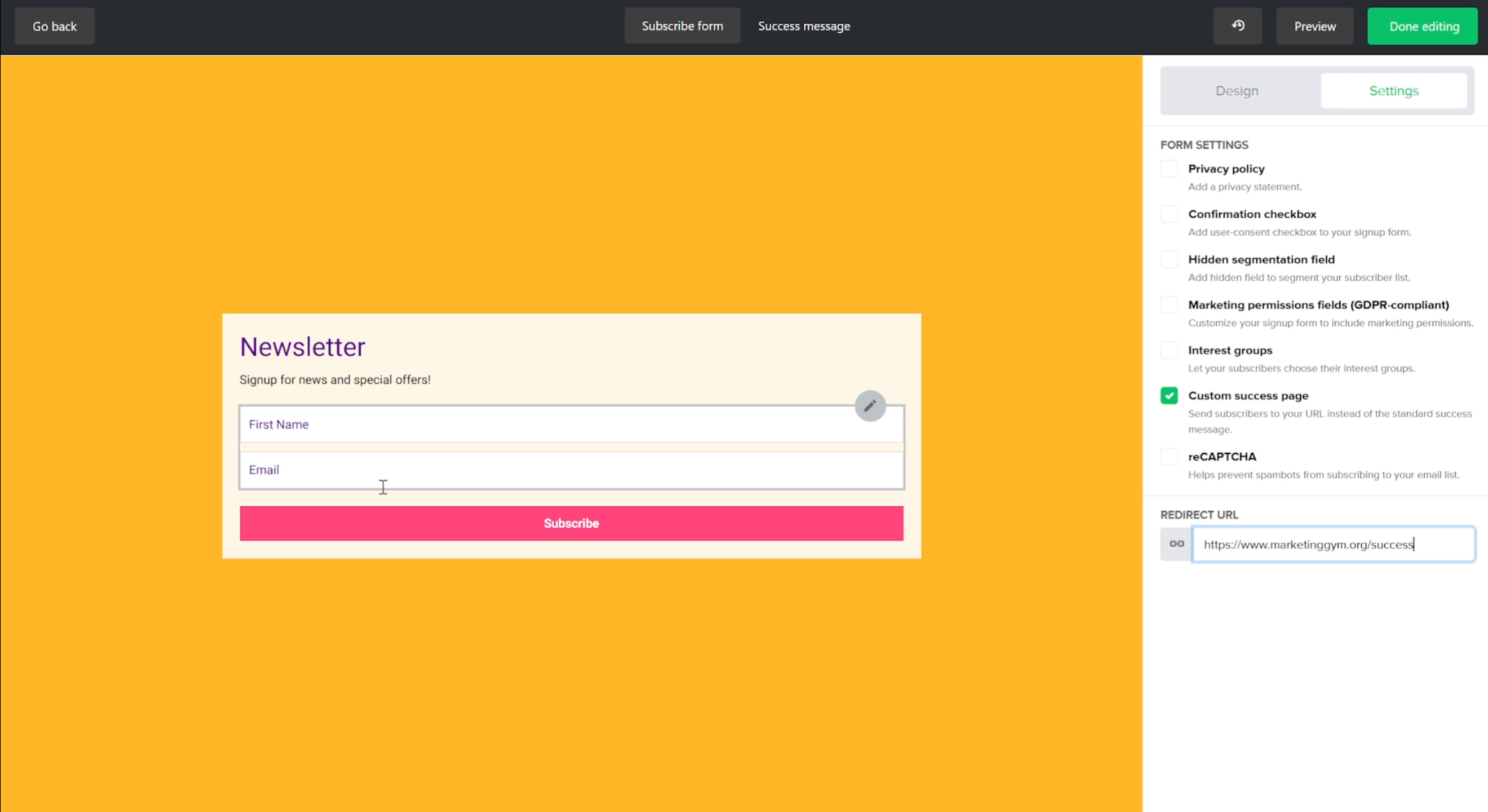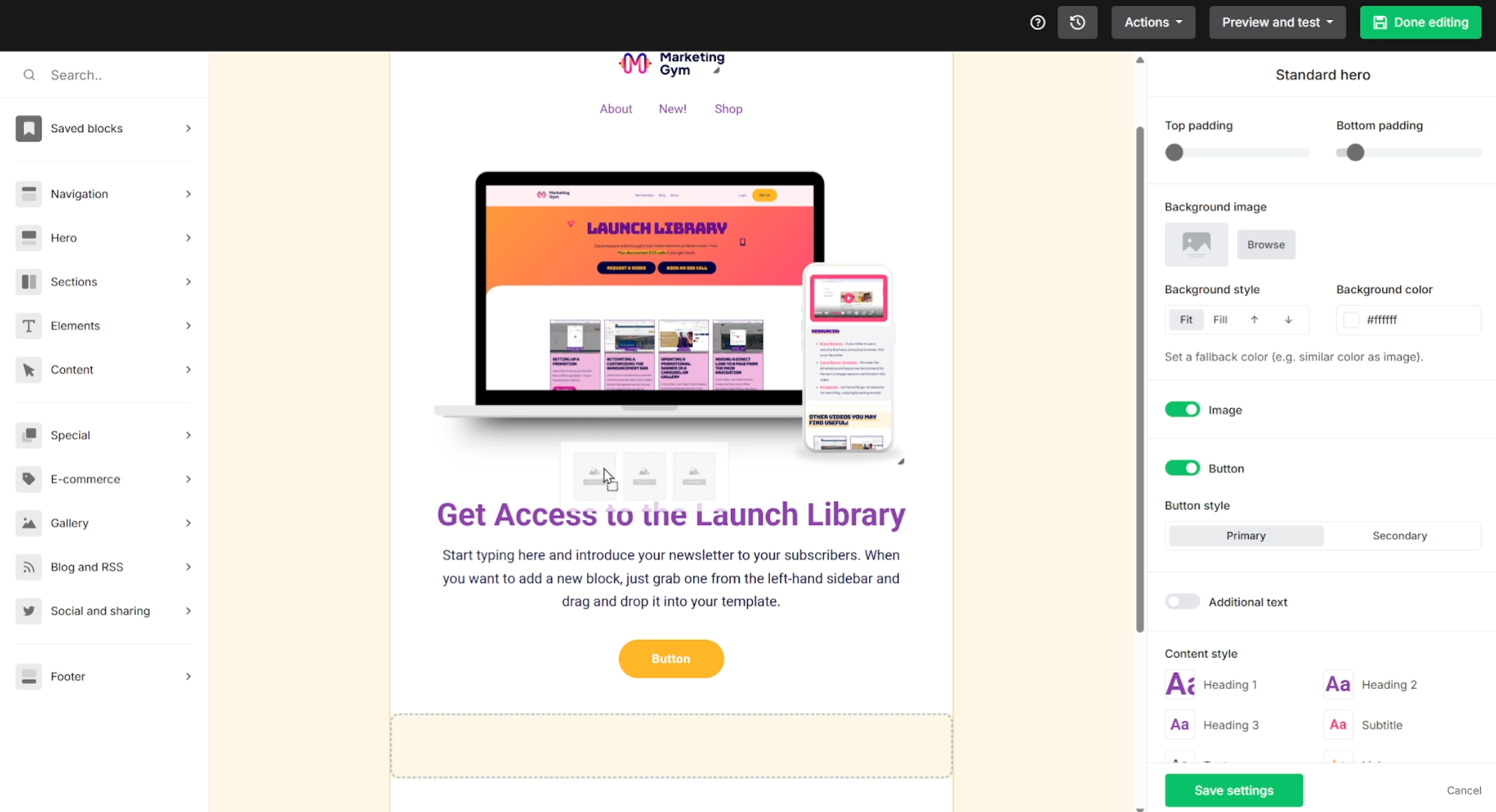Launch Library
Squarespace walkthroughs that make website updates stress-free.
Plus discounted 1:1 support calls if you get stuck.

Search by Platform
Squarespace 101
In this quick walkthrough, we’ll show you exactly how your Squarespace website is structured, how to make simple edits, and how to navigate your dashboard with confidence.
Book a Support Call
Need some 1:1 help with your Squarespace website? Launch Library subscribers get exclusively discounted support calls.
MailerLite 101
Let’s take it from the top with our favourite email marketing platform, MailerLite. Learn all the key areas you’ll be using to send email newsletters & updates.
MailerLite: Subscribers
Learn how to add email recipients - call subscribers - to your mailing list in a variety of different ways.
MailerLite: Reports & Data
Once you’ve sent an email campaign, you’ll want to know who opened it, who clicked for more information, and how you can apply this insight to send better emails in the future.
MailerLite: Forms
Here’s where you’ll learn about forms in MailerLite - this is how you get subscribers adding their details into your database via your website or a link.
MailerLite: Campaigns, emails & Newsletters
This video covers the creation of Campaigns - these are the emails newsletters and updates you send to your subscribers.
Adding products to your Squarespace website
In this video you’ll learn how to add a product to your Squarespace website, maximising all the SEO opportunities along the way. Includes a bonus AI Prompt to keep this process slick without missing any important bits!
Temporary & Limited Time Pages
This video covers the ways you can create temporarily available pages, or ones that are only needed for a limited time. In this example, we use Membership Renewal Form pages.
Connecting Google Analytics vs Squarespace Analytics
In this video, you’ll learn how to connect your Google Analytics account to your Squarespace site (step-by-step), where to find your Squarespace Analytics dashboard and what each dashboard tells you.
Creating a blog and adding blog posts
Learn how to add, adjust and manage images across your Squarespace site—from simple photo blocks to background images and blog updates. Plus, grab handy links for stock images and Canva templates to make your visuals pop.
Adding & Editing Images
Learn how to add, adjust and manage images across your Squarespace site—from simple photo blocks to background images and blog updates. Plus, grab handy links for stock images and Canva templates to make your visuals pop.
Connecting a Domain
Connect a domain to your Squarespace website—whether you’re using Squarespace directly, a third-party like GoDaddy, or working with an IT provider.
Connecting Google Search Console
Learn how to connect your Squarespace website to Google Search Console and start tracking your site’s visibility on Google—step-by-step.
Setting Up A Promotion
Learn how to set up a promotion - like a raffle or giveaway - in your Squarespace website.
Activating & Customising the Announcement Bar
Learn how to activate and customise the Announcement Bar, a text-based banner that appears across the top of your website that can link to specific pages.
Updating a Promotional Banner in a Carousel or Gallery
In this video, you’ll learn how to add a promotional banner and link it to a specific page.
Adding a Direct Link to a Page from the Main Navigation
In this video, you’ll learn how to create text links to your Main Navigation (Main Menu), like direct links to Blog Articles & Events.
Setting Up Shows & Events
Learn how to set up a show or one-off event in your Squarespace website.